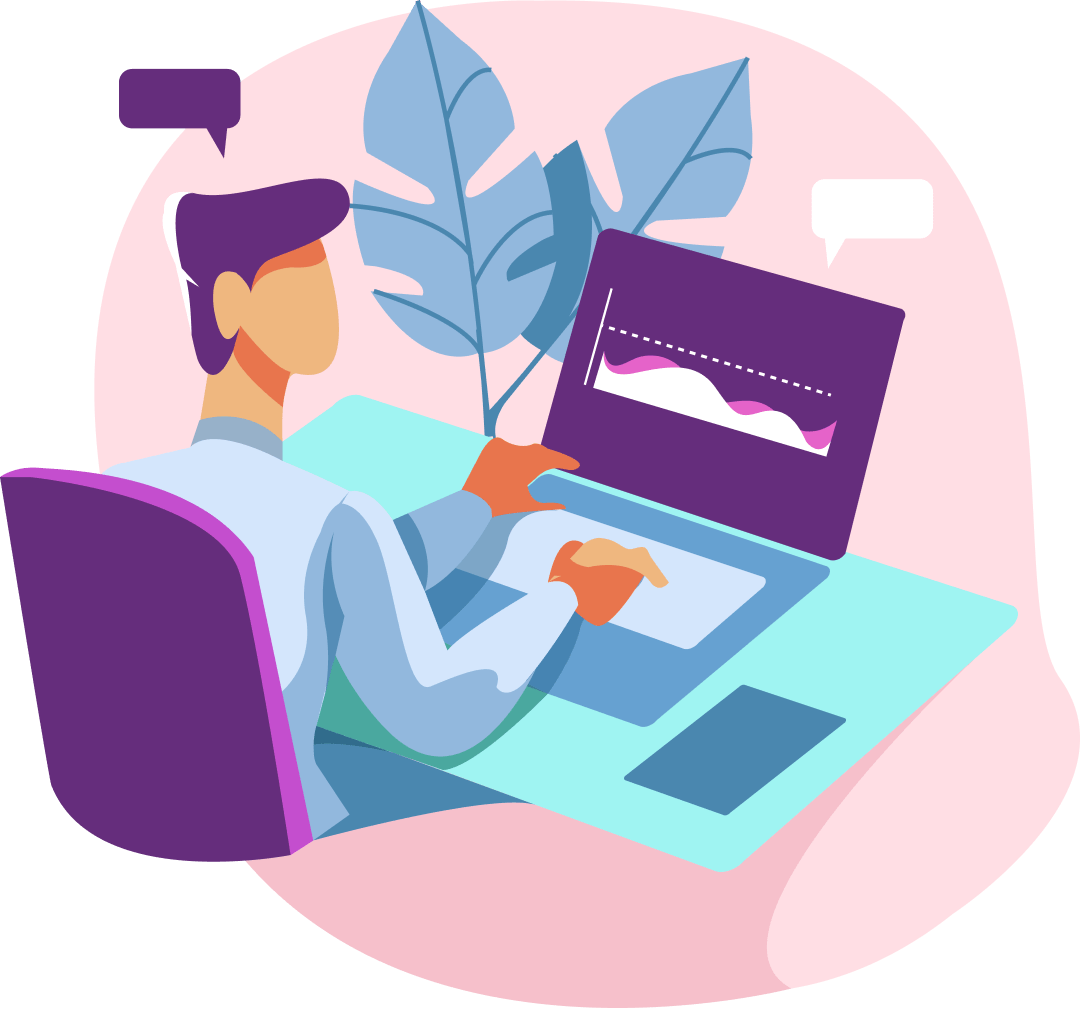Manage Access and Provide Transparency
Provide transparency to your staff and investors by sharing responsibilities and access. UnitConnect allows you to set up user-level permissions for relevant people. You define what information and features are accessible to the user.


Create Roles
Set up roles and assign those roles to your users.
Let our system determine access to your Property Managers, Landlords, Investors or your Assistants.
Frequently Asked Questions